
We set a date for release date of October 30th, 2017 to have Storm Mapping WxPRO available for iOS users. We are keeping our promise, WxPRO will be available for iOS users on October 30th at 5:00 pm EDT.
WxPRO will NOT be available on the iOS App Store.. Instead, we have developed a solution for iOS users that we feel will be a much better experience in the long term. Our development team spent countless hours trying to comply with what we must now consider inconsistent development policies from Apple.
Based on how Storm Mapping works, we have several user options which support operating costs of the program. To have Storm Mapping on the iOS App Store, we would have had to provide 30% of revenue for EACH account created under this platform.
We went to the drawing board and came up with an idea to just remove the options for users to maintain accounts, update subscriptions... etc. After making the necessary modifications to comply, we have yet to still be approved for the App Store.
We have developed a fully functional solution for iOS users that will actually allow us to provide more options for this platform! ! We are extremely pleased with how well this solution works and we feel you will be pleased as well. We are so pleased that we wish we would have gone this route in the first place!!! See below for easy steps for setting up WxPRO on your iOS device (iPhone or iPad)
This guide assumes you have already created a Storm Mapping WxPRO account. If you have not created an account, please click here to view account options.
You will be using the Safari browser which is the standard iOS browser to setup Storm Mapping WxPRO onto your device.
Log into your Storm Mapping WxPRO account: https://www.sdsweather.com/login.php
Once you have logged into your account, you will add WxPRO to the Home Screen of your iOS device (iPhone or iPad)
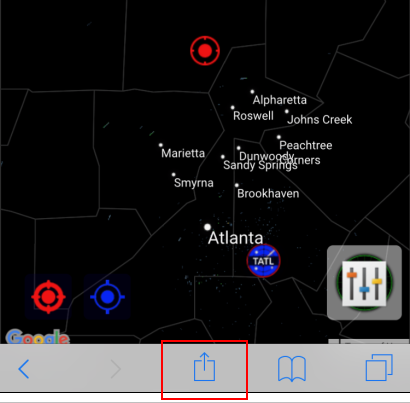
Click on the Safari browser option noted above in red.
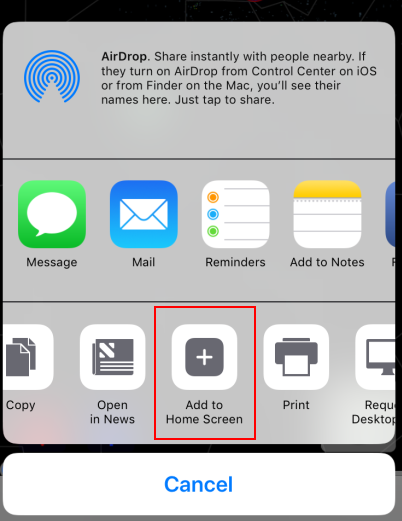
Click "Add to Home Screen" as indicated above in red.
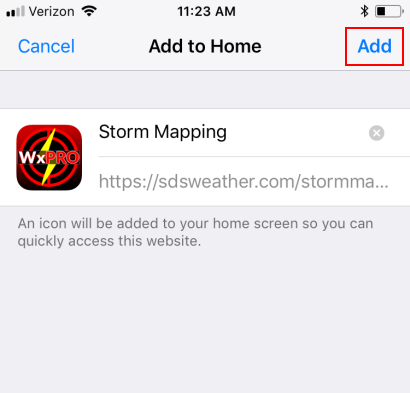
Click "Add" as indicated above in red.
Storm Mapping WxPRO should now be added to the Home Screen of your iOS device.

Open Storm Mapping WxPRO from your Home Screen. You will no longer be required to login, as your user id code has been saved!